- Components
- Example Component
- Themes
- Example Theme
- Layouts
- Example Layout
- Atoms
- Buttons
- Colors
- Fonts
- Forms
- Images
- Tables
- Typography
- Molecules
- Alerts
- Badges
- Breadcrumbs
- Cards
- Carousel
- Pagination
- Panels
- Progress Bars
- Search
- Tabs
- Tooltips
- Organisms
- Footer
- Header
Tooltips
Used to specify extra information about an element to aid the the user ona needed basis.
Tooltip
This is a tooltip on top
Above
This is a tooltip on the bottom
Below
This is a tooltip on the right
Right
This is a tooltip on the left
Left
<!-- Top Tooltip --> <div class="tool-tip top"> <p>This is a tooltip on top</p> </div> <!-- Bottom Tooltip --> <div class="tool-tip bottom"> <p>This is a tooltip on the bottom</p> </div> <!-- Left Tooltip --> <div class="tool-tip left"> <p>This is a tooltip on the left</p> </div> <!-- Right Tooltip --> <div class="tool-tip right"> <p>This is a tooltip on the right</p> </div>
Text-tip
If you have a block of copy, try using a text-tip. This is a tooltip on top
It can also appear below This is a tooltip on the bottom the block of text.
You may need it on the right. This is a tooltip on the left
Or if you need it on the left. This is a tooltip on the right
<!-- Top Text-tip --> <div class="tool-tip top"> <p>This is a tooltip on top</p> </div> <!-- Bottom Text-tip --> <div class="tool-tip bottom"> <p>This is a tooltip on the bottom</p> </div> <!-- Left Text-tip --> <div class="tool-tip left"> <p>This is a tooltip on the left</p> </div> <!-- Right Text-tip --> <div class="tool-tip right"> <p>This is a tooltip on the right</p> </div>