- Components
- Example Component
- Themes
- Example Theme
- Layouts
- Example Layout
- Atoms
- Buttons
- Colors
- Fonts
- Forms
- Images
- Tables
- Typography
- Molecules
- Alerts
- Badges
- Breadcrumbs
- Cards
- Carousel
- Pagination
- Panels
- Progress Bars
- Search
- Tabs
- Tooltips
- Organisms
- Footer
- Header
Get Started
A library of UI components and visual styles to help create consistent experiences across our products.